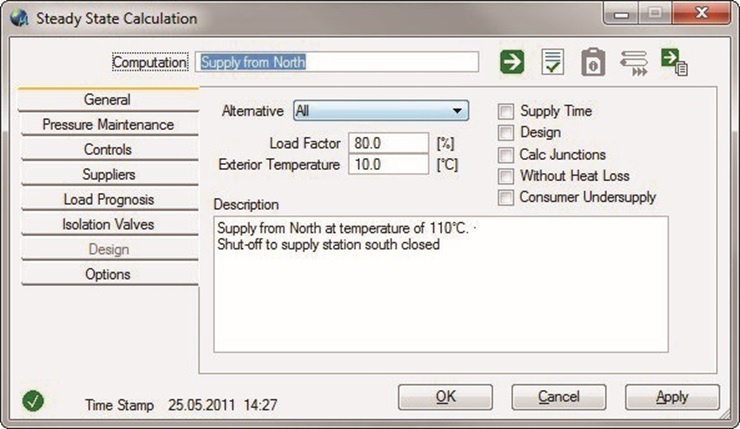General Tab
- Variable – The range of the network element being viewed can be limited and controlled with the selection field variable.
- Ambient temperature – Here
the temperature with which network calculation carries out heat loss
calculation at pipes is specified. The temperature level is considered as
exterior pipe temperature behind the insulation.
- The priority sequence is pipe > pipe class > network calculation.
- If there are defaults in pipe and/or pipe class, the temperatures agreed upon show that there is a valid heat loss calculation. Otherwise a valid temperature default for heat loss calculation in network calculation is always given in this input field.
- Load factor – Here the global load factor is specified. The load factor of the consumers is multiplied by this load factor in order to receive the effective load for calculation. Additionally, the consumer group is multiplied by the load factor!
- Supply times – For all nodes and customers, the average retention time of the medium is calculated from the feed to the customer on the assumption that the mass flows are temporally constant. In addition, the total heat/water load reached as well as the times taken to reach 10, 50, and 90 per cent of this load are written into the database for all feeds. In addition, the average supply time from each supplier is calculated for all nodes.
- Design – Carries out a design calculation which takes place under the defaults in the tab "design".
- Calculate branches – Considers the pressure losses at branches. See "Calculation of drag coefficients of bends".
- Without heat loss – Carries out the simulation without heat loss calculation.
- Under supply of consumers – This feature of network calculation is in the test run and should only be activated after running a successful conventional calculation.
- Description – In this several line input field, the calculation and its settings can be described with up to 1000 characters.
- Results on – Shows the date
of the calculation results as soon as results are available. The symbol before
the date displays the calculation status.
 Successful – calculation was
successfully terminated without messages.
Successful – calculation was
successfully terminated without messages.
 Warning – calculation was
successfully terminated, but warnings were logged.
Warning – calculation was
successfully terminated, but warnings were logged.
 Error – calculation was carried
but error messages were logged.
Error – calculation was carried
but error messages were logged.
 Fatal – calculation was not
correctly ended. The calculation results are NOT trustworthy. At the time of
the calculation cancellation results were written, which might help with the
error analysis.
Fatal – calculation was not
correctly ended. The calculation results are NOT trustworthy. At the time of
the calculation cancellation results were written, which might help with the
error analysis.
 Unknown – calculation results are
presented but come from an older program version which does not write the
calculation status.
Unknown – calculation results are
presented but come from an older program version which does not write the
calculation status.